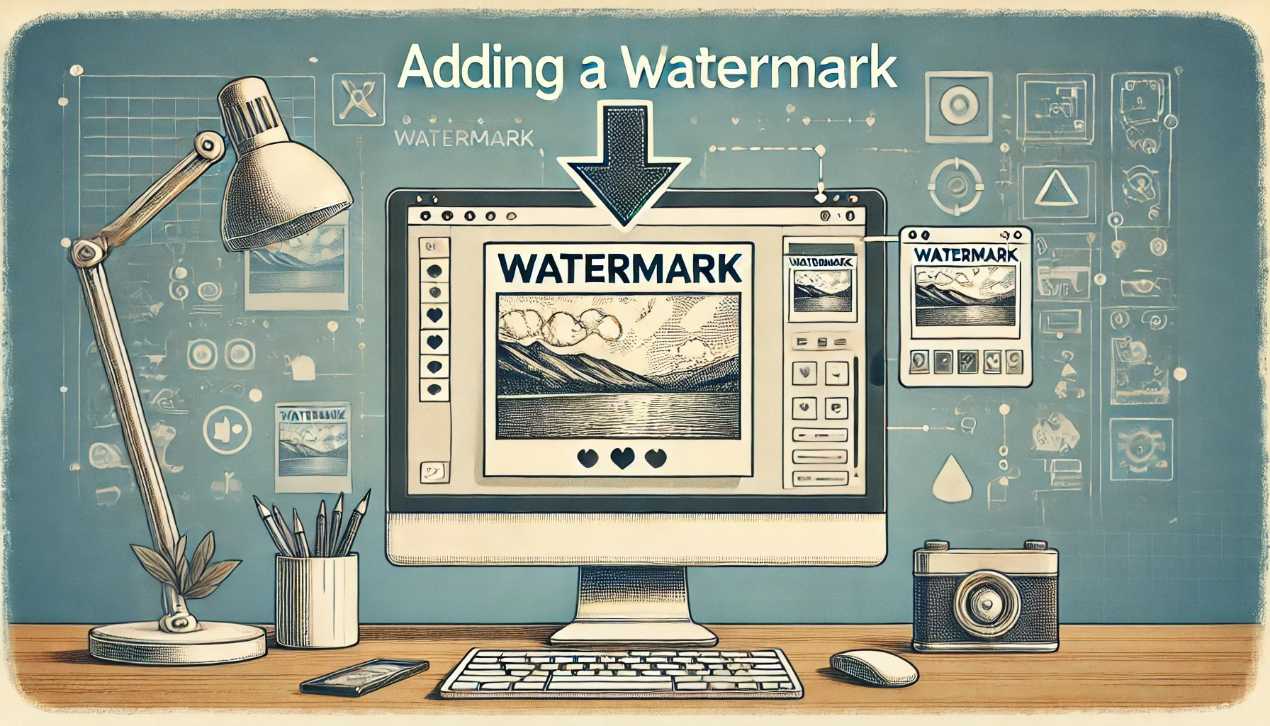Protect Your Photos - How to Add a Watermark Online in Just a Few Steps
Watermarks are a perfect way to protect your images and preserve your work on the internet. Imagine you are a photographer sharing your work online – with Pechata, you can quickly add a professional watermark that highlights your name and safeguards your images from unauthorized use. Whether you're a photographer, graphic designer, or simply want to add a personal touch to your images, Pechata is the tool that makes the process effortless. In this article, we provide a step-by-step guide on how to use Pechata to add watermarks to your images.
1. Prepare Your Image
Before you begin, make sure you have your image ready to upload. Pechata supports a wide range of formats, including JPG, PNG, WebP, and other popular options.
2. How to Upload Images - A 3-Step Guide
- Open Pechata.
- Click on the upload area or simply drag and drop your image into the designated space.
- Once uploaded, your image will appear on the workspace, ready for watermarking.
3. Choosing the Ideal Watermark
Pechata offers two main options:
- Text Watermark: Enter text, such as your name, company logo, or website address. Example: "Photo John Smith" or "www.myportfolio.com".
- Logo or Symbol: Choose from predefined shapes like circles, stars, or copyright symbols.
4. Customize Your Watermark to Your Preferences
To ensure your watermark looks professional:
- Position: Place the watermark in the center, corner of the image, or use the "repeat" option for a pattern across the entire image.
- Size: Adjust the size to make the watermark visible but not too obtrusive.
- Color and Transparency: Choose a color that stands out, and adjust the transparency to maintain the image's aesthetic.
- Effects: Experiment with options like shadows, outlines, or glow effects.
5. Preview and Perfect Your Watermark
Before downloading your image, use the preview option. This is the time to:
- Adjust the watermark placement.
- Change its size or color.
- Test different styles and fonts.
6. Download Protected Images with a Single Click
When you are satisfied with the result, click the download button. Your image with a watermark is now ready for sharing, with no worries about misuse or theft.
Benefits of Using Pechata
- Ease of Use: An intuitive interface makes the process quick and effortless.
- Security: Your images never leave your device, ensuring your privacy. This is especially important for professionals working with sensitive visual content.
- Free to Use: No hidden costs or subscriptions, allowing users of all levels to access professional tools without financial burden.
Adding watermarks has never been easier. With Pechata, you can protect your work and leave a professional impression on your audience. Visit Pechata today and try it yourself!